Skype was discontinued on 5 May 2025. As a direct result of it, Parental Skype recorder is also deprecated. Desktop Call Recorder is recommended as an alternative for maintaining recording support (alongside Zoom, Microsoft Teams, WhatsApp, Telegram, and Webex).
Desktop Call Recorder is PC software for saving, automatically or manually, calls from the leading desktop messengers with features for individual, company, and legal use.
Parental Skype recorder did a great job during the era of Skype, but now that Microsoft is sunsetting Skype and the world uses Zoom, Microsoft Teams, WhatsApp, Telegram, Line, and Webex, it’s high time for a change. Our top pick for the successor is Desktop Call Recorder — a contemporary Windows program that records calls automatically (or user-initiated) from the most widely used desktop messengers, stores your recordings locally, and archiving for purposes both personal, commercial, and judicial.
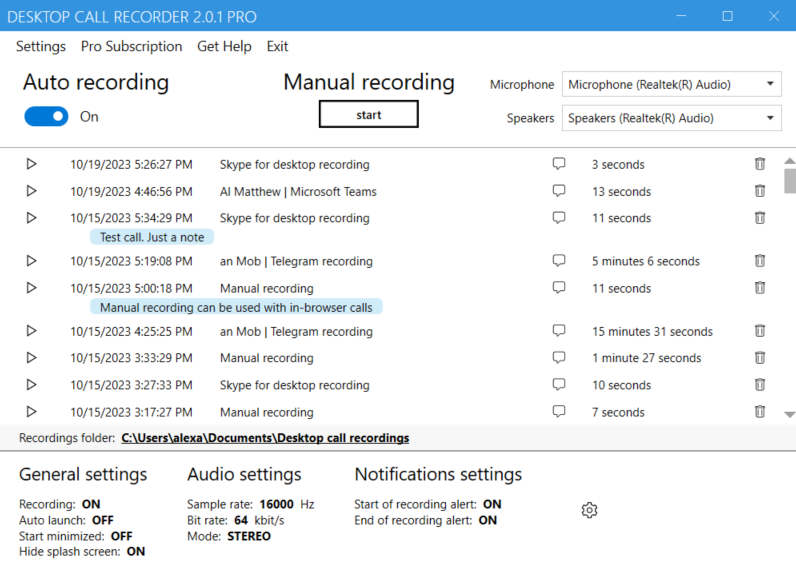
Whether you're capturing meetings, training sessions, or support calls, Desktop Call Recorder installs small and remains unobtrusive. It autodetects calls, automatically starts/stops, and records files locally on your computer so you're always fully in control. For anything not on the auto-detection list, an instant manual record is there for you — including in-browser solutions such as Google Meet or embedded messengers.
Core Features
- Automatic Zoom, Microsoft Teams, Webex, Slack, Telegram, Viber, Facebook Messenger, Signal, Line, and Comcast VoiceEdge desktop app recordings.
- Hand recording of calls from other web or desktop messengers (e.g., Google Meet, browser-based Facebook Messenger).
- Local storage only: recordings are securely stored on your PC; you choose the destination folder.
- Auto start/stop: identifies calls and automatically starts/stops recording without user intervention.
- Call metadata: optionally puts app names, usernames, and contacts into the filenames for faster organization and searchability.
Versions and Updates
Latest version: 2.16 (May 2025) — improved Settings page and reliability.
- Echo cancellation and volume gain control (v2.15).
- Botim VoIP support.
- Stealth Mode for Background/Covert Recording (v2.8).
- Password protection for Stealth Mode, real-time timestamping, and user initiation for network-limited cases.
- Enhanced Skype metadata, resolving bugs, and performance improvements.
- Frequent upgrades based on user feedback; ongoing integrations and enhancements.
Usage Scenarios
- Legal compliance within regulated sectors; audit-proof record keeping.
- Personal recording of interviews, meetings, and important calls.
- Quality assurance, training, and dispute resolution for teams.
- Note-taking, documentation, and security workflows.
- Stealth Mode for complete concealment of recording, triggerable via hotkey (Ctrl + Win + Alt + D).
Pricing and Subscription
- Free version: Fully functional; up to 30 calls per 30 consecutive days (Fair Usage Policy). Ideal for most personal users.
- Pro subscription: Unlimited recording and potential premium features.
- Price: £2.00 per computer per month (billed annually).
User Experience & Support
- Designed for ease-of-use and minimal setup — start recording right after installation.
- Get help feature for in-app bug reporting and suggestions.
- Continuous enhancement focused on stability, performance, and new integrations.
Integration Roadmap
- Ongoing improvements and expanded support for additional messengers.
- Planned future addition of video recording.
Desktop Call Recorder is the only complete, Windows-built recording solution that keeps your information where it ought to be—in your hands—and your workflow simple. If you've been a Parental Skype recorder user, it's the natural step up — and it offers reliable capture for Zoom, Teams, Webex, and hundreds of other desktop programs without compromising the fundamental ingredients that make a difference: control, privacy, and clarity.